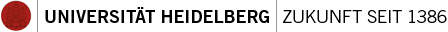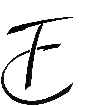Local Information
Remote Access
You can use your TC account and password to login remotely by SSH. Due to security considerations, it is not possible to login directly to the desktop PCs. Instead, please connect to tc-gate.pci.uni-heidelberg.de. This should connect you to the currently available SSH gateway. If that doesn't work, you can try to connect to tc-gate1 or tc-gate2 directly. The SSH gateways themselves can only be reached from within the university network. Please use the universities VPN service to connect from outside the campus.
Status of TC gateways
Wiki
Information on our computer systems, as well as on general problems, can be found in our Wiki. To view the Wiki, either follow this link or point your browser to http://tcsrv.pci.uni-heidelberg.de/tc-wiki/
If you would like to view the Wiki from outside of our network environment, you need to tunnel the connection from our server to your local system. From your local system, run for example the command
ssh -N -L 8888:tcsrv:80 tc-gate1.pci.uni-heidelberg.de
Upon success you will not see any reaction in the terminal. Do not close the resulting connection. Next, you can point your browser to the address
http://localhost:8888
and you should see the entry page to our Wiki.
Please note that, for local as well as tunnelled connections, you may need to disable the proxy server in your browser configuration.